This blog summarizes the changes in FDA policy, released on April 27, 2020, as a new eCopy guidance for device manufacturers.
The date of the guidance above was updated, but the changes to the guidance do not represent any changes in policy. It is an update of contact information and a note regarding eCopies for EUA requests. In August 2016, I had a frustrating week where I had three (3) different submissions placed on eCopy hold by the FDA, three (3) separate times, for a total of nine (9) eCopy hold in the same week. That resulted in an extra $175 of FedEx charges and wasted six (6) USB flash drives. The biggest problem was the submission delay experienced by each client that week, which wasn’t very comfortable. This terrible, no good, dreadful week ultimately resulted in our company creating a new productized service–preparing FDA eCopies for clients and competitor consultants. We also became international experts on the FDA eCopy guidance. If my experience was this painful, there must be other people experiencing the same problem, or many people would experience this problem as soon as they tried to submit their next filing with the FDA.
For about 18 months, we helped many companies prepare FDA eCopy submissions, but then there was a government shutdown, and the FDA unofficially changed its policy. A printed paper copy of pre-submissions, 510ks, and De Novo classification requests would no longer be required. You only needed to print a paper copy of your cover letter and include an electronic copy on a CD, DVD, or USB flash drive. Despite this policy change, many clients still requested the printed copy because the FDA legislation was not yet changed, and there was no updated guidance. We explained to each client that the policy had changed, and only two clients asked us to print the paper copy anyway.
In October of 2018, the unofficial policy became official, but there was still no updated FDA eCopy guidance for us to share with clients. This situation frequency resulted in questions from clients about how they should phrase the “eCopy Statement” in their submission cover letter. The eCopy guidance that was current in 2018 stated that you should include the following phrase in your cover letter: “This submission includes an eCopy and a paper copy. The eCopy is an exact duplicate of the paper copy.” However, the paper copy consisted only of the cover letter, and the rest of the submission was solely provided in electronic format.
The FDA released a new pilot version of the eSubmitter software to help companies prepare 510(k) submissions and to streamline the FDA review of submissions in 2018. However, even electronic submissions prepared with eSubmitter must be sent by courier or mail to the FDA Document Center. In 2019, the FDA mentioned that they would be releasing new guidance documents regarding electronic submissions. Still, we were also told that the FDA has no near-term plans to enable companies to submit pre-submissions, 510ks, or De Novo classification requests to the FDA via an electronic submissions gateway (ESG).
Finally, on December 16, 2019, the FDA released a new eCopy guidance. The eCopy guidance was updated again on April 27, 2020, but the changes are updated to include emails, updated webpages, and a note regarding EUA requests.
July 2022 Update for the FDA eCopy process
The FDA created a Customer Collaboration Portal (CCP) for medical device manufacturers. Originally, the portal’s purpose was to provide a place where submitters can track the status of their submissions and verify the deadlines for each stage of the submission review process. Last week, on July 19, the FDA emailed all active FDA CPP account holders that they can upload both FDA eCopy and FDA eSTAR files to the portal 100% electronically. Since our consulting team sends out submissions daily, everyone on the team was able to test the new process. If you have a CCP account, you no longer need to ship submissions via FedEx to the Document Control Center (DCC).
What DID NOT change in the new eCopy guidance?
The file name requirements are identical. You can still organize your submission in volume structure or document-only structure. You are still limited to PDF file sizes of 50 MB. The eCopy will still be problematic for the FDA to upload if your submission exceeds 1 GB. You still need to ship your eCopy to the FDA Document Center unless you submit it to CBER instead of CDRH. You can and should continue to use the eCopy validation software module provided by the FDA to ensure that your eCopy will properly upload. The guidance barely changed in length; it’s just a few pages shorter now.
What DID change in the new eCopy guidance?
Only two things changed in the new guidance. First, there is no mention of an eCopy statement anywhere. Second, you must submit a cover letter in paper format (replaced by Zip file to FDA CCP), but it does not need to be included in the electronic format (that’s only recommended).
The “new” eCopy process is not any easier than the process we have used since February 2018. However, we did update our cover letter template. If you would like a copy, please register for our FDA eCopy webinar.
Should you create your own eCopies, or should you outsource?
If my job was Director of Regulatory Affairs (or a similar position), I would outsource. Regulatory managers in companies are swamped with trying to remain compliant with new and revised medical device regulations and changes to applicable standards.
Does it take one hour to create an eCopy?
No, we can prepare, validate, and upload an FDA eCopy in less than 15 minutes. This is only possible because we do this almost every day. On the last business day before the end of the FDA fiscal year (September 30), we average four (4) submissions on that day alone. We know exactly what to do, we know how to fix all of the most common errors, we know our validation software module is up-to-date, and we never run out of USB flash drives (replaced by Zip files to FDA CCP).
How long could it take you to create an eCopy?
If you haven’t done an eCopy in that past year, it could easily take you all day to create an eCopy. You have to read the new eCopy guidance document. You must format your submission according to the rules and proofread 100% of the folder and file names. You need to find a new flash drive. You need to save the submission on your USB flash drive. You need to run the eCopy validation software module.
Or you could just outsource your eCopy problems.

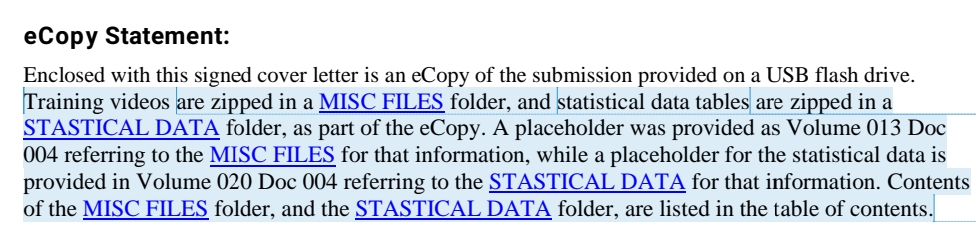
Pingback: FDA CCP now accepts FDA eSTAR & eCopy Medical Device Academy
How to submit to FDA an e-Copy containing answers to the FDA 510(k) Deficiencies List.
Is there any FDA Template that needs to be used, or it could be just the PDF or Word files containing answers to each FDA question regarding the device biocompatibility testing, Bench testing, Sterilization and Packaging validation processes?
Option 1: If you submitted an eSTAR, save a copy of the eSTAR you submitted under a new name (e.g., K23xxxx/S001). Change the selection in the beginning of the template from “new/original submission” to “additional information”. Then scroll to the end of the template and there will be a new section for you to copy and paste in each of the deficiencies and how you are responding to each deficiency. When you are done attaching new documents and replacing old documents with new versions, then you can upload the updated eSTAR. The attachments to an eSTAR can be in any documents format and larger file sizes are allowed.
Option 2 is to create an eCopy. For this you will need a coverletter with the file name “001_K23xxxx-S001 coverletter.pdf”. Then you will add a second PDF document to the eCopy with the file name “002_AI Response Memo”. Then you will attach as many supporting documents as needed in PDF format with sequential numbers, starting with 003_. We also recommend adding an updated table of contents to the eCopy. Once all of the documents are created, then the eCopy should be validated using the FDA eCopy validation software. If validation is successful, then the eCopy is zipped and uploaded to the FDA customer collaboration portal (CCP).